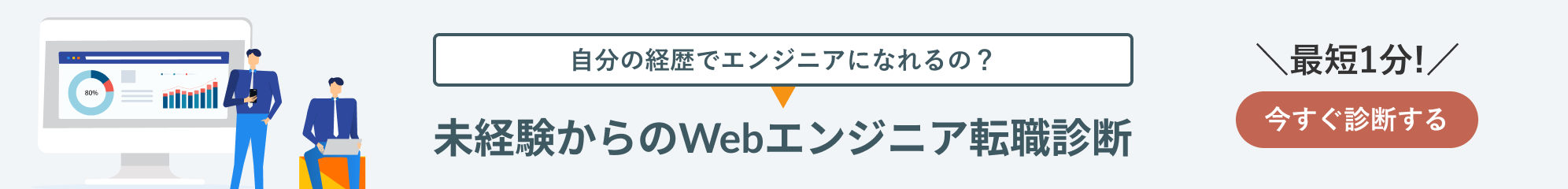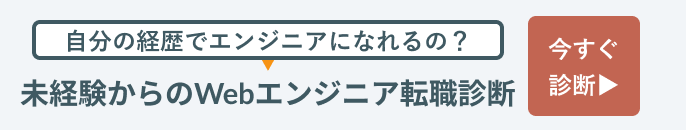SQLのwhere句でexistsを使う方法についてまとめています。
SQLのwhere句でexistsをサブクエリと組み合わせて使う方法

existsは条件に合致したレコードが存在する場合に真となります。2つのテーブルを参照して、条件に合致したレコードを抽出する場合などに便利です。
以下は、employees(社員テーブル)と、titles(役職テーブル)を参照し、役職がシニアエンジニア(Senior Engneer)のレコードを抽出するSQLです。where句にexistsとサブクエリを組み合わせて条件を指定しています。
mysql> select * from employees where exists ( select * from titles where titles.emp_no = employees.emp_no and title='Senior Engineer' and to_date='9999-01-01' ) limit 10; +--------+------------+------------+-----------+--------+------------+ | emp_no | birth_date | first_name | last_name | gender | hire_date | +--------+------------+------------+-----------+--------+------------+ | 10001 | 1953-09-02 | Georgi | Facello | M | 1986-06-26 | | 10003 | 1959-12-03 | Parto | Bamford | M | 1986-08-28 | | 10004 | 1954-05-01 | Chirstian | Koblick | M | 1986-12-01 | | 10006 | 1953-04-20 | Anneke | Preusig | F | 1989-06-02 | | 10009 | 1952-04-19 | Sumant | Peac | F | 1985-02-18 | | 10012 | 1960-10-04 | Patricio | Bridgland | M | 1992-12-18 | | 10018 | 1954-06-19 | Kazuhide | Peha | F | 1987-04-03 | | 10026 | 1953-04-03 | Yongqiao | Berztiss | M | 1995-03-20 | | 10027 | 1962-07-10 | Divier | Reistad | F | 1989-07-07 | | 10029 | 1956-12-13 | Otmar | Herbst | M | 1985-11-20 | +--------+------------+------------+-----------+--------+------------+ 10 rows in set (0.22 sec)
【関連記事】
▶【使いこなせる?】SQLのEXISTS文の使い方を初心者向けに解説
existsはinを使って書き換えが可能です。
select * from employees where emp_no in ( select emp_no as emp_no from titles where titles.emp_no = employees.emp_no and title='Senior Engineer' and to_date='9999-01-01' ) limit 10;
existsは存在するかどうか、inはマッチするレコードをすべて抽出するためexistsのほうがレスポンスが速いとされています。しかし、最新のDBMSでは最適化によって大きな速度差が出ないケースもあります。
自己結合(相関サブクエリ)でexistsを使う
以下のように、自己結合のクエリとexistsを組み合わせることも可能です。自己結合とは、単一のテーブル自身で結合をおこなうクエリです。
下記の例では、employees(社員テーブル)から、birth_date(誕生日)が同一の社員が存在するレコードを抽出しています。
mysql> select * from employees x where exists (select * from employees y where x.birth_date=y.birth_date) limit 10; +--------+------------+------------+-----------+--------+------------+ | emp_no | birth_date | first_name | last_name | gender | hire_date | +--------+------------+------------+-----------+--------+------------+ | 10001 | 1953-09-02 | Georgi | Facello | M | 1986-06-26 | | 10002 | 1964-06-02 | Bezalel | Simmel | F | 1985-11-21 | | 10003 | 1959-12-03 | Parto | Bamford | M | 1986-08-28 | | 10004 | 1954-05-01 | Chirstian | Koblick | M | 1986-12-01 | | 10005 | 1955-01-21 | Kyoichi | Maliniak | M | 1989-09-12 | | 10006 | 1953-04-20 | Anneke | Preusig | F | 1989-06-02 | | 10007 | 1957-05-23 | Tzvetan | Zielinski | F | 1989-02-10 | | 10008 | 1958-02-19 | Saniya | Kalloufi | M | 1994-09-15 | | 10009 | 1952-04-19 | Sumant | Peac | F | 1985-02-18 | | 10010 | 1963-06-01 | Duangkaew | Piveteau | F | 1989-08-24 | +--------+------------+------------+-----------+--------+------------+ 10 rows in set (18.94 sec)
メインクエリでテーブルにxと別名をつけ、サブクエリ内ではyと別名をつけて結合をおこなっているんですね。今回のデータでは、emp_noが10001~10010すべての社員に、誕生日が同一の社員が存在するという結果になりました。
例えば、emp_no=10001の誕生日1953年9月2日と誕生日が同一の社員は63人存在します。
mysql> select count(*) from employees where birth_date='1953-09-02'; +----------+ | count(*) | +----------+ | 63 | +----------+ 1 row in set (0.07 sec)
まとめ

- existsは、where句で指定した条件が存在するかどうかを評価する演算子
- existsはinで書き換えが可能
- existsは自己結合(相関サブクエリ)でも使用可能