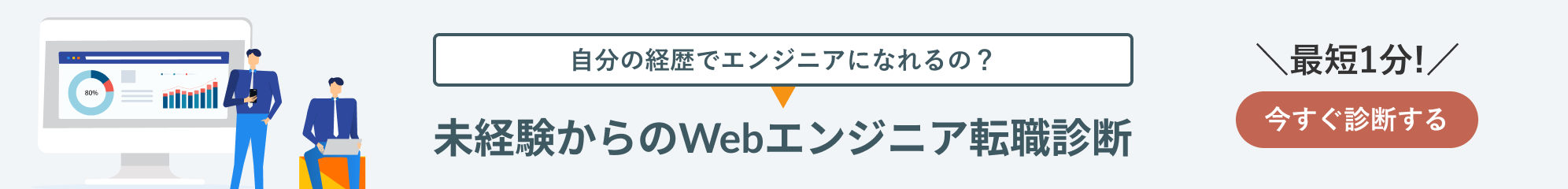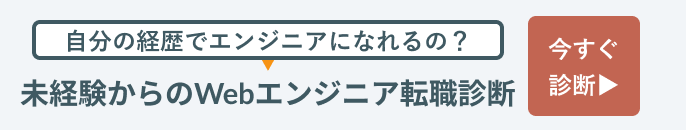MySQL 5.7.28→MySQL 8.0.19(最新バージョン)への変更方法についてまとめています。
OSはDevianまたはUbuntuを前提に解説しています。
MySQLのバージョン確認 (5.7.28)

MySQLの現在のバージョンを確認します。
# mysql -u root -pmy-secret-pw mysql: [Warning] Using a password on the command line interface can be insecure. Welcome to the MySQL monitor. Commands end with ; or \g. Your MySQL connection id is 3 Server version: 5.7.28 MySQL Community Server (GPL) Copyright (c) 2000, 2019, Oracle and/or its affiliates. All rights reserved. Oracle is a registered trademark of Oracle Corporation and/or its affiliates. Other names may be trademarks of their respective owners. Type 'help;' or '\h' for help. Type '\c' to clear the current input statement. mysql> select version(); +-----------+ | version() | +-----------+ | 5.7.28 | +-----------+ 1 row in set (0.00 sec)
【関連記事】
▶MySQLのバージョン確認確認方法 ServerとClientバージョンを調べるには?
バージョンアップ前に、必ずデータベースのバックアップを取っておきましょう。
【関連記事】
▶MySQLのデータバックアップなら専用コマンドのmysqldumpを
また、バージョンアップ前にMySQLサービスを停止しておきます。
MySQL 最新バージョン(8.0.19)のインストール

MySQLリポジトリ追加用のツールをインストールします。
# wget https://dev.mysql.com/get/mysql-apt-config_0.8.14-1_all.deb
ダウンロードするファイルは、以下のページの最新版を選んでください。
参考)MySQL :: Download MySQL APT Repository
リポジトリ追加ツールをインストールします。
【関連記事】
▶MySQL 8.0をUbuntu 18.04にインストール リポジトリの登録方法は?
# dpkg -i ./mysql-apt-config_0.8.14-1_all.deb (Reading database ... 10289 files and directories currently installed.) Preparing to unpack .../mysql-apt-config_0.8.14-1_all.deb ... Unpacking mysql-apt-config (0.8.14-1) ... Setting up mysql-apt-config (0.8.14-1) ... debconf: unable to initialize frontend: Dialog debconf: (No usable dialog-like program is installed, so the dialog based frontend cannot be used. at /usr/share/perl5/Debconf/FrontEnd/Dialog.pm line 76.) debconf: falling back to frontend: Readline Configuring mysql-apt-config ---------------------------- MySQL APT Repo features MySQL Server along with a variety of MySQL components. You may select the appropriate product to choose the version that you wish to receive. Once you are satisfied with the configuration then select last option 'Ok' to save the configuration, then run 'apt-get update' to load package list. Advanced users can always change the configurations later, depending on their own needs.
インストール時に「lsb-release is not installed」というエラーが出力された場合は、apt-get install lsb-releaseにて、lsb-releaseコマンドをインストールしてください。
# dpkg -i ./mysql-apt-config_0.8.14-1_all.deb Selecting previously unselected package mysql-apt-config. dpkg: regarding .../mysql-apt-config_0.8.14-1_all.deb containing mysql-apt-config, pre-dependency problem: mysql-apt-config pre-depends on lsb-release lsb-release is not installed. dpkg: error processing archive ./mysql-apt-config_0.8.14-1_all.deb (--install): pre-dependency problem - not installing mysql-apt-config Errors were encountered while processing: ./mysql-apt-config_0.8.14-1_all.deb
入力を求められる箇所は、以下のように入力します。
1. MySQL Server & Cluster (Currently selected: mysql-5.7) 3. MySQL Preview Packages (Currently selected: Disabled) 2. MySQL Tools & Connectors (Currently selected: Enabled) 4. Ok Which MySQL product do you wish to configure? 1 This configuration program has determined that mysql-5.7 is configured on your system, and has highlighted the most appropriate repository package. If you are not sure which version to install, do not change the auto-selected version. Advanced users can always change the version as needed later. Note that MySQL Cluster also contains MySQL Server. 1. mysql-5.6 2. mysql-5.7 3. mysql-8.0 4. mysql-cluster-7.5 5. mysql-cluster-7.6 6. mysql-cluster-8.0 7. None Which server version do you wish to receive? 3 : : 1. MySQL Server & Cluster (Currently selected: mysql-8.0) 3. MySQL Preview Packages (Currently selected: Disabled) 2. MySQL Tools & Connectors (Currently selected: Enabled) 4. Ok Which MySQL product do you wish to configure? 4 Warning: apt-key should not be used in scripts (called from postinst maintainerscript of the package mysql-apt-config) OK
上記で入力したバージョンのMySQLが、次回にapt-get install実行時にインストールされます。
apt-get updateで、リポジトリ情報を更新します。
# apt-get update Ign:1 http://deb.debian.org/debian stretch InRelease Hit:2 http://deb.debian.org/debian stretch-updates InRelease Hit:3 http://repo.mysql.com/apt/debian stretch InRelease : :
以下のコマンドで、先ほど指定したバージョンのMySQL(8.0)がインストールされます。
# apt-get install mysql-server Reading package lists... Done Building dependency tree Reading state information... Done The following package was automatically installed and is no longer required: libatomic1 : :
MySQLを起動して、バージョンを確認してみましょう。
# mysqld --version /usr/sbin/mysqld Ver 8.0.19 for Linux on x86_64 (MySQL Community Server - GPL)
念のため、データベースに接続してバージョンを確認します。
# mysql -u root -p Enter password: Welcome to the MySQL monitor. Commands end with ; or \g. Your MySQL connection id is 8 Server version: 8.0.19 MySQL Community Server - GPL Copyright (c) 2000, 2020, Oracle and/or its affiliates. All rights reserved. Oracle is a registered trademark of Oracle Corporation and/or its affiliates. Other names may be trademarks of their respective owners. Type 'help;' or '\h' for help. Type '\c' to clear the current input statement. mysql> select version(); +-----------+ | version() | +-----------+ | 8.0.19 | +-----------+ 1 row in set (0.00 sec)
MySQLのバージョンが5.7.28→MySQL 8.0.19にアップグレードできました。
まとめ
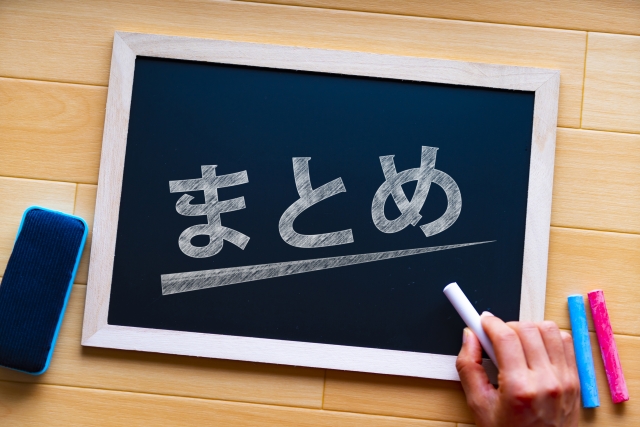

- バージョンアップ前に、必ずデータベースのバックアップを取得
- MySQL 8.0にバージョンアップするには、リポジトリツールをインストールしてインストールバージョンMySQL8.0を指定
- バージョンアップ後は、バージョンを確認する。