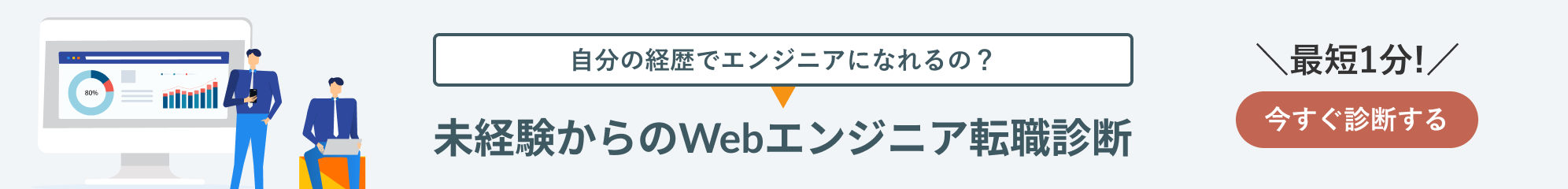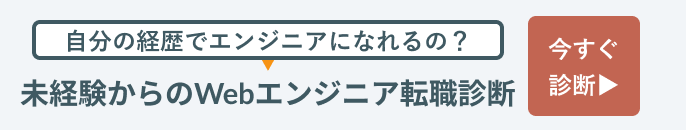MySQL 8.0以降でのuser作成についてまとめています。
以下、データベースとして、MySQLのサンプルデータベースEmployeesを使っています。
目次
MySQL 8でのユーザ作成

MySQL8では、ROLE機能が導入されました。これまで、create userとGrant文を実行してユーザ作成・権限付与を行っていた手順に加えて、ROLEというアクセス権限のコレクションを扱えるようになりました。
create userでユーザ作成
ユーザ作成は、従来通り以下の構文で作成可能です。
mysql> create user user0@localhost IDENTIFIED BY 'user0_password'; Query OK, 0 rows affected (0.04 sec)
MySQL5.7では可能だった「GRANT文でユーザ作成と権限付与を同時に実行」ができなくなりました。以下のとおりSyntaxエラーとなります。
mysql> GRANT ALL PRIVILEGES ON employees.* to user1@localhost IDENTIFIED BY 'user1_password'; ERROR 1064 (42000): You have an error in your SQL syntax; check the manual that corresponds to your MySQL server version for the right syntax to use near 'IDENTIFIED BY 'user1_password'' at line 1
create roleでROLE作成
ROLEによる権限付与をおこなうには、まず以下のようにROLEの作成をおこないます。
mysql> create role select_only@localhost; Query OK, 0 rows affected (0.01 sec) mysql> select User,Host from mysql.user; +------------------+-----------+ | User | Host | +------------------+-----------+ | root | % | | mysql.infoschema | localhost | | mysql.session | localhost | | mysql.sys | localhost | | root | localhost | | select_only | localhost | +------------------+-----------+
ROLEは、userと同じくmysql.userテーブルに格納されます。上記の例では、インストール直後にデフォルトで作成されるユーザに加えて、select_onlyというROLEが格納されているのが確認できます。
grant文でROLEに権限付与、ROLEをユーザに付与
GRANT文にて、ROLE「select_only」に、employeesデータベースの全テーブルへのselect権限を付与します。
mysql> grant select on employees.* to select_only@localhost; Query OK, 0 rows affected, 1 warning (0.04 sec)
ROLE「select_only@localhostname」を、user0@localhostに付与します。
mysql> grant select_only@localhost to user0@localhost; Query OK, 0 rows affected (0.03 sec)
ROLEは、userと全く同じ扱いなので、以下のSQLで「user0@localhostと全く同じ権限をuser1@localhostに付与する」ことも可能です。
mysql> grant user0@localhost to user1@localhost; Query OK, 0 rows affected (0.03 sec)
付与された権限は、show grantsで確認できます。
mysql> show grants for user0@localhost; +--------------------------------------------------------+ | Grants for user0@localhost | +--------------------------------------------------------+ | GRANT USAGE ON *.* TO `user0`@`localhost` | | GRANT `select_only`@`localhost` TO `user0`@`localhost` | +--------------------------------------------------------+
default roleの設定
実は、grantで権限を付与しただけではアクセスが可能になりません。default roleというログイン時に設定されるロールを設定する必要があります。
mysql> set default role select_only@localhost to user0@localhost; Query OK, 0 rows affected (0.09 sec)
新しく作成されたユーザ「user0」でログインしなおしてみます。
ログインできたことと、current_role()がselect_only@localhostであることを確認できました。
# mysql -u user0 -puser0_password; mysql: [Warning] Using a password on the command line interface can be insecure. Welcome to the MySQL monitor. Commands end with ; or \g. Your MySQL connection id is 10 Server version: 8.0.19 MySQL Community Server - GPL Copyright (c) 2000, 2020, Oracle and/or its affiliates. All rights reserved. Oracle is a registered trademark of Oracle Corporation and/or its affiliates. Other names may be trademarks of their respective owners. Type 'help;' or '\h' for help. Type '\c' to clear the current input statement. mysql> select current_role(); +---------------------------+ | current_role() | +---------------------------+ | `select_only`@`localhost` | +---------------------------+ 1 row in set (0.00 sec)
実際にemployeesデータベースのemployeesテーブルにselect文でアクセスできました。
mysql> select * from employees.employees limit 10; +--------+------------+------------+-----------+--------+------------+ | emp_no | birth_date | first_name | last_name | gender | hire_date | +--------+------------+------------+-----------+--------+------------+ | 10001 | 1953-09-02 | Georgi | Facello | M | 1986-06-26 | | 10002 | 1964-06-02 | Bezalel | Simmel | F | 1985-11-21 | | 10003 | 1959-12-03 | Parto | Bamford | M | 1986-08-28 | | 10004 | 1954-05-01 | Chirstian | Koblick | M | 1986-12-01 | | 10005 | 1955-01-21 | Kyoichi | Maliniak | M | 1989-09-12 | | 10006 | 1953-04-20 | Anneke | Preusig | F | 1989-06-02 | | 10007 | 1957-05-23 | Tzvetan | Zielinski | F | 1989-02-10 | | 10008 | 1958-02-19 | Saniya | Kalloufi | M | 1994-09-15 | | 10009 | 1952-04-19 | Sumant | Peac | F | 1985-02-18 | | 10010 | 1963-06-01 | Duangkaew | Piveteau | F | 1989-08-24 | +--------+------------+------------+-----------+--------+------------+
delete文を実行しようとすると、権限がない(command denied)エラーが起こります。
mysql> delete from employees.employees; ERROR 1142 (42000): DELETE command denied to user 'user0'@'localhost' for table 'employees'
ROLEの剥奪は、revokeを使用
user0@localhostから、ROLE「select_only」を剥奪するには、以下のようにします。
mysql> revoke select_only@localhost from user0@localhost; Query OK, 0 rows affected (0.00 sec) mysql> show grants for user0@localhost; +-------------------------------------------+ | Grants for user0@localhost | +-------------------------------------------+ | GRANT USAGE ON *.* TO `user0`@`localhost` | +-------------------------------------------+ 1 row in set (0.00 sec)
show grantsで、ROLEがなくなっていることが確認できました。
まとめ
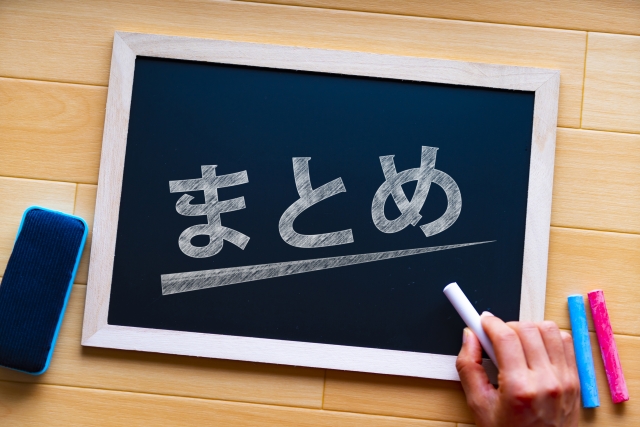

- create roleでROLE作成
- grantでROLEを付与、revokeでROLEを剥奪可能
- MySQL 8.0以降では、grant文でユーザ作成と権限付与を自動に実行することはできなくなった