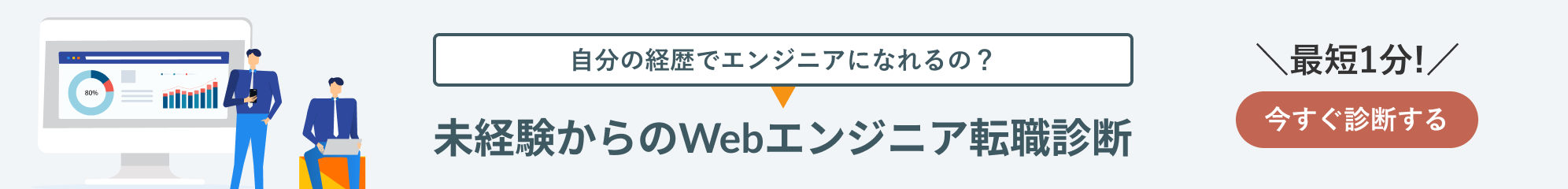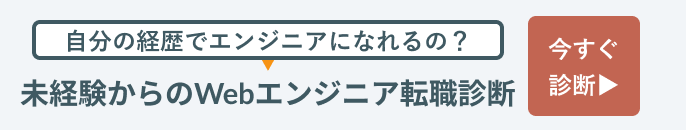MySQLのパスワード変更方法についてまとめています。
実行OSはUbuntu 18.04、MySQLは5.7.28を前提としています。
目次
MySQLのパスワードを変更するには、set passwordを使用

mysqlコマンドにて、MySQLのrootアカウントで接続し、set passwodでパスワードを設定します。
# mysql -u root -p Enter password: Welcome to the MySQL monitor. Commands end with ; or \g. Your MySQL connection id is 4 Server version: 5.7.28 MySQL Community Server (GPL) Copyright (c) 2000, 2019, Oracle and/or its affiliates. All rights reserved. Oracle is a registered trademark of Oracle Corporation and/or its affiliates. Other names may be trademarks of their respective owners. Type 'help;' or '\h' for help. Type '\c' to clear the current input statement. mysql> set password for root@localhost='my-password'; Query OK, 0 rows affected (0.00 sec)
上記の例では、root@localhostアカウントに、パスワード「my-passowrd」を設定しています。
MySQL 5.6と5.7では、パスワードの保管カラムが変更
MySQL5.7では、パスワードのハッシュ値はmysq.userテーブルのauthentication_stringに変更になりました。5.6では、mysql.userテーブルのpasswordカラムにハッシュ値が格納されていました。
MySQL5.7では、ホスト名、ユーザ名、パスワードハッシュ値一覧を取得するSQLは以下のようになります。
mysql> SELECT Host, User, authentication_string FROM mysql.user; +-----------+---------------+-------------------------------------------+ | Host | User | authentication_string | +-----------+---------------+-------------------------------------------+ | localhost | root | *27C01464AD101AED1E65AC21152499A396B4CF72 | | localhost | mysql.session | *THISISNOTAVALIDPASSWORDTHATCANBEUSEDHERE | | localhost | mysql.sys | *THISISNOTAVALIDPASSWORDTHATCANBEUSEDHERE | | % | root | *27C01464AD101AED1E65AC21152499A396B4CF72 | +-----------+---------------+-------------------------------------------+ 4 rows in set (0.01 sec)
MySQLのrootパスワードを忘れたときの対処方法

rootの初期パスワードを確認するには、MySQLのログをチェック
MySQL5.7は、初回起動時にrootの初期パスワードをランダムに設定します。設定された初期パスワードは、以下のコマンドで確認できます。
% grep "temporary password" /var/log/mysql/error.log [Note] A temporary password is generated for root@localhost: xxxxxx
また、OSのroot権限での実行が出来る場合は、mysqlをセーフモードで実行してパスワードを上書き変更することが可能です。
コマンド行からrootパスワードを割り当てるには、mysqladmin
mysqladminで、MySQLのrootアカウントのパスワードを変更できます。
# mysqladmin -u root -p password "mypass" Enter password: mysqladmin: [Warning] Using a password on the command line interface can be insecure. Warning: Since password will be sent to server in plain text, use ssl connection to ensure password safety.
上記の例は、MySQLのパスワードをmypassに変更しています。
MySQLにパスワード無しでログインするには、skip-grant-tablesを設定
MySQL5.7のインストール時にmysql_secure_installationを実行している場合は、パスワードの長さや使用文字種の制限が設定され、パスワード無しや短いパスワードの設定ができなくなります。
【関連記事】
▶MySQL 8.0をUbuntu 18.04にインストール リポジトリの登録方法は?
ローカルの検証環境など、パスワードなしでMySQLにログインしたい場合は、/etc/mysql/mysql.conf.d/mysqld.cnfの[mysqld]エントリに、skip-grant-tablesを追加します。
# cat /etc/mysql/mysql.conf.d/mysqld.cnf # Copyright (c) 2014, 2016, Oracle and/or its affiliates. All rights reserved. # : : [mysqld] pid-file = /var/run/mysqld/mysqld.pid socket = /var/run/mysqld/mysqld.sock datadir = /var/lib/mysql #log-error = /var/log/mysql/error.log # By default we only accept connections from localhost #bind-address = 127.0.0.1 # Disabling symbolic-links is recommended to prevent assorted security risks symbolic-links=0 skip-grant-tables
※上記では、MySQLのrootパスワードを、空(””)に設定しています。
さらに、MySQLアカウントに空のパスワードを設定します。
% mysqladmin -u root -pmypass password "" mysqladmin: [Warning] Using a password on the command line interface can be insecure. Warning: Since password will be sent to server in plain text, use ssl connection to ensure password safety.
mysqlコマンドを実行して、パスワード無しでMySQLサービスに接続することができました。
% mysql -u root Welcome to the MySQL monitor. Commands end with ; or \g. Your MySQL connection id is 21 Server version: 5.7.28 MySQL Community Server (GPL) Copyright (c) 2000, 2019, Oracle and/or its affiliates. All rights reserved. Oracle is a registered trademark of Oracle Corporation and/or its affiliates. Other names may be trademarks of their respective owners. Type 'help;' or '\h' for help. Type '\c' to clear the current input statement. mysql>
まとめ
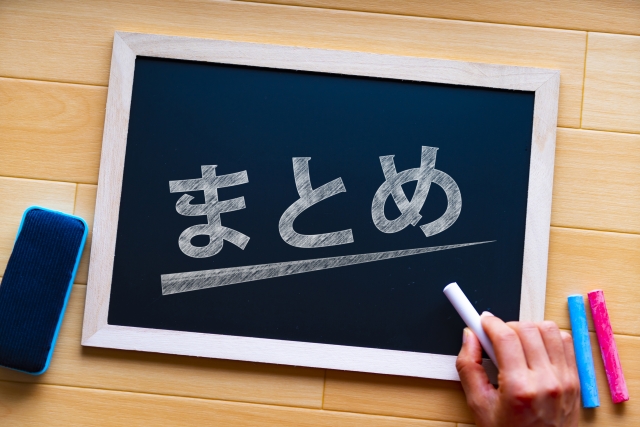
- SQLのset passwordで、MySQLアカウントのパスワードを変更可能
- MySQL5.7の初期rootパスワードは、ログに出力されている
- MySQLにパスワードなしでログインするためには、mysqld.cnfにskip-grant-tablesを設定