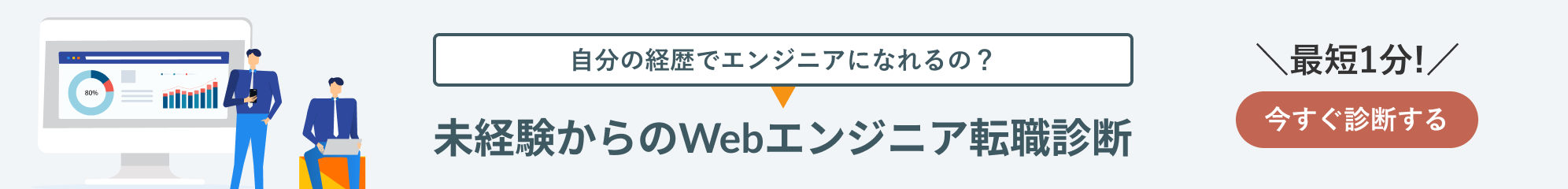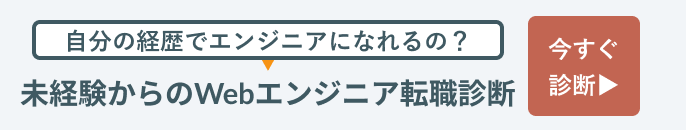MySQLの最新版8.0を、CentOS 8.0.1905にインストールする手順をまとめました。
MySQL 8.0をダウンロード&インストール

CentOS 8.0では、各種ミドルウェアのバージョンがあがり、コマンド一発でダウンロードとインストールができるようになってます。
CentOS 8では、yumコマンドはdnfコマンドに置き換わりましたが、シンボリックリンクが設定されているため、旧OSと同様にyumコマンドでパッケージのインストールが可能です。
$ ls -l /usr/bin/yum lrwxrwxrwx. 1 root root 5 May 13 2019 /usr/bin/yum -> dnf-3
具体的には、/usr/bin/yumが、dnf-3というコマンドにシンボリックリンクされています。
下記コマンドにて、インストールするmysql-serverパッケージのバージョンを確認します。
yum info mysql-server.x86_64
パッケージ情報が表示されます。バージョンは8.0.17でした。
Last metadata expiration check: 0:02:07 ago on Thu 14 Nov 2019 02:24:39 PM UTC.
Available Packages
Name : mysql-server
Version : 8.0.17
Release : 3.module_el8.0.0+181+899d6349
Arch : x86_64
Size : 22 M
Source : mysql-8.0.17-3.module_el8.0.0+181+899d6349.src.rpm
Repo : AppStream
Summary : The MySQL server and related files
URL : http://www.mysql.com
License : GPLv2 with exceptions and LGPLv2 and BSD
Description : MySQL is a multi-user, multi-threaded SQL database server. MySQL is a
: client/server implementation consisting of a server daemon (mysqld)
: and many different client programs and libraries. This package contains
: the MySQL server and some accompanying files and directories.
下記コマンドで、MySQL Serverをインストールします。
sudo yum install mysql-server.x86_64
メインストールされる関連パッケージのリストが表示されます。
: : Total download size: 46 M Installed size: 252 M Is this ok [y/N]:
ダウンロードサイズやインストールサイズが表示されます。良ければ、y+Enterを入力します。
Complete!と表示されれば、インストールは完了です。
以下のコマンドで、インストール済みのmysqldのバージョンを確認しましょう。
$ mysqld --version /usr/libexec/mysqld Ver 8.0.17 for Linux on x86_64 (Source distribution)
MySQL 8.0の起動&設定

mysqlサービスを、以下のコマンドで起動します。
sudo systemctl start mysqld.service
起動ログを確認しましょう。
cat /var/log/mysql/mysqld.log 2019-11-14T15:31:32.408599Z 5 [Warning] [MY-010453] [Server] root@localhost is created with an empty password ! Please consider switching off the --initialize-insecure option.
MySQL5.7では、起動時に自動的にパスワードが生成されていましたが、MySQL 8ではパスワードが空の状態になっています。
下記のコマンドを実行して、最低限のセキュリティ設定をおこなっておきましょう。
$ /usr/bin/mysql_secure_installation Securing the MySQL server deployment. Connecting to MySQL using a blank password. VALIDATE PASSWORD COMPONENT can be used to test passwords and improve security. It checks the strength of password and allows the users to set only those passwords which are secure enough. Would you like to setup VALIDATE PASSWORD component? Press y|Y for Yes, any other key for No:
「パスワードチェックのセットアップをおこないますか?」と表示されるので「y」を入力。
パスワードポリシーを「LOW」「MEDIUM」「STRNG」の3種から選べます。
There are three levels of password validation policy: LOW Length >= 8 MEDIUM Length >= 8, numeric, mixed case, and special characters STRONG Length >= 8, numeric, mixed case, special characters and dictionary file Please enter 0 = LOW, 1 = MEDIUM and 2 = STRONG:
ここでは、「3」(STRNG)を入力します。8文字以上、数値大文字小文字記号混在で、辞書にある単語を含まないことが条件です。
続いてパスワードを設定します。Re-enter new passwordは確認用です。同じパスワードを入力しましょう。
Please set the password for root here. New password: Re-enter new password: Estimated strength of the password: 100 Do you wish to continue with the password provided?(Press y|Y for Yes, any other key for No) :
設定したパスワードでよければ、「y」を入力します。
By default, a MySQL installation has an anonymous user, allowing anyone to log into MySQL without having to have a user account created for them. This is intended only for testing, and to make the installation go a bit smoother. You should remove them before moving into a production environment. Remove anonymous users? (Press y|Y for Yes, any other key for No) :
MySQLでは、デフォルトで匿名ユーザがインストールされています。削除しますか?と表示されるので、「y」を入力します。
Success. Normally, root should only be allowed to connect from 'localhost'. This ensures that someone cannot guess at the root password from the network. Disallow root login remotely? (Press y|Y for Yes, any other key for No) :
ネットワーク経由で管理者(root)のログインを禁止しますか?と表示されるので「y」を入力します。
Success. By default, MySQL comes with a database named 'test' that anyone can access. This is also intended only for testing, and should be removed before moving into a production environment. Remove test database and access to it? (Press y|Y for Yes, any other key for No) :
テスト用のデータベースを削除しますか?と表示されるので「y」を入力します。
Success. Reloading the privilege tables will ensure that all changes made so far will take effect immediately. Reload privilege tables now? (Press y|Y for Yes, any other key for No) :
全ての変更を有効にするために、権限(privilage)テーブルをリロードしますか?と表示されるので、「y」を入力します。
Success. All done!
これで設定は完了です。
MySQL 8のコンフィグファイルは、/etc/my.cnfと、/etc/my.cnf.d以下のファイルです。
以下のコマンドで、データベースに接続できるかどうか確認します。
mysql -u root p
パスワードを入力し、「mysql>」プロンプトが表示されることを確認します。show databases;で下記が表示されるかどうかを確認します。
mysql> show databases; +--------------------+ | Database | +--------------------+ | information_schema | | mysql | | performance_schema | | sys | +--------------------+ 4 rows in set (0.00 sec)
まとめ
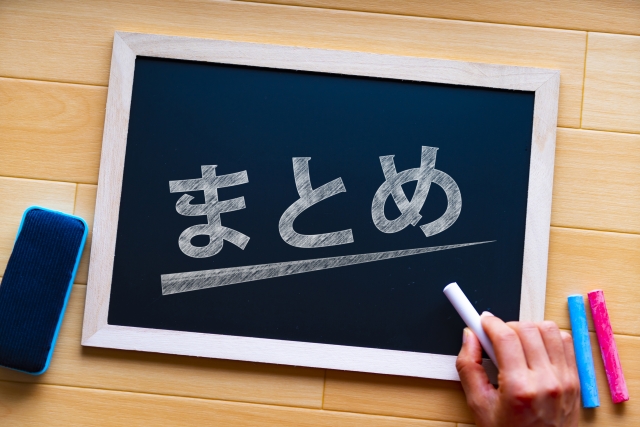

- CentOS8では、yumコマンドのみでMySQL8.0をインストール可能
- CentOS8のパッケージ管理コマンドは、dnf-3コマンドに差し替わっているが、シンボリックリンク設定されているのでyumコマンドとして使える
- MySQL8インストール直後は、セキュリティ面で脆弱なため、mysql_secure_installationコマンドで設定をおこなう